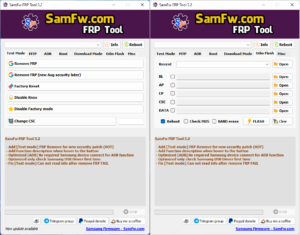SamFw FRP Bypass Tool V3.31 is the latest version of the SamFw FRP Tool. This tool is used to reset Google accounts and bypass FRP lock (Factory Reset Protection). The tool supports only Samsung phones based on Android’s latest OS security Android T 13, S12 and older versions but in the future, we will make it work on other brands of smartphones.
Table of Contents
What is SamFw FRP Tool V3.31?
SamFW is a frp bypass tool for Samsung Galaxy devices that overcomes the security and protection of Samsung phones by exploiting vulnerabilities in the system and thereby enabling users to perform operations that would otherwise be prohibited.
SamFW is a small software module written in C language, which has been tested on various versions of Android OS and Samsung firmware. The tool can bypass most android frp without ROOT or any other privileges/codes, with few exceptions (such as devices having Knox).
SamFW exploits vulnerabilities to circumvent the frp lock on these devices and allow users to perform operations that otherwise would be prohibited by the device
Download link SamFw Tool V3.31
Link download:
V3.31: https://www.androidfilehost.com/?fid=14871746926876835679
Mirror: https://www.mediafire.com/file/33n57xy94wf0i2t/SamFw_Tool_v3.31.zip/file
How does the SamFw tool work?
The SamFw tool is software that can bypass the Samsung Factory Reset Protection (FRP) on any Samsung device by connecting it to your computer via a USB cable. It then exploits a bug in the system and installs the SamFw application onto the phone, which allows you to easily bypass the protection and access all data on your device.
The tool is free to use. This tool only works with Windows computers, so if you’re using macOS or Linux, this isn’t for you!
What are the benefits of using SamFw?
SamFw is a Samsung password bypass tool that can be used to remove the pattern lock, PIN, and fingerprint lock from your device. The program is free and can be downloaded on the below direct Download link or at the SamFw website.
Simply select your phone model and click Start to begin the process of removing the lock screen security on your phone in order to start using it as normal! SamFw is a very easy-to-use software that can help you regain control over your device if you’ve forgotten or lost your password or pattern lock.
The benefits of using the SamFw Tool include being able to use the device again and having access to all of its features such as texting, calls, social media apps, camera, internet browsing, and more!
How to use SamFw FRP Tool
- Download SamFw FRP Tool
- Extract the downloaded file using WinRAR or 7Zip.
- Run the SamFwTool.EXE
- Connect Galaxy device with your PC
- From your Galaxy device from the Emergency dial pad Dial *#0*#
- From SamFw Tool select FRP and see your mobile screen
- open a browser and use any method to bypass FRP.
SamFw Tool main Functions:
Test mode (*#0*#)
- Remove FRP
- Remove FRP new security
- Factory reset
- Disable Knox
- Disable Factory mode
MTP mode
- Open browser
- Factory reset
- Enable secret code for Verizon
ADB mode
- Read full information (includes root checker)
- Change CSC
- Factory reset
- Disable OTA update
- ADB FRP (old and new method)
- Remove Samsung account (This function works to remove the account in Settings only, not supporting locked state)
- Delete bloatware (For Korean, Japan, and US variants)
- Battery information
- Get list supported CSC (For [TEST MODE] Change CSC)
- Remove screen lock (Root)
- Set language
- Install APK/xAPK
- Install any app on Dual Messenger
- Enable Toggle mobile data (for some AT&T phones)
Download mode
- Exit Download mode
- Soft brick Fix
- FRP Android 5/6 (support some models. If you see an error when trying, that means your device is not supported)
Odin Flash
- Save recent flash files
- Auto-detect file and select slot
- Auto-extract for ZIP file
- Ignore MD5 checksum
Try Free FRP Tool:
Misc
- Check Driver signature enforcement status
- Disable/Enable Driver signature enforcement
- Install Samsung USB driver
- Install VC++ 2015 (for ADB works)
Reboot
- MTP Reboot System
- MTP Reboot Download mode
- MTP Reboot Binary mode
- ADB Reboot System
- ADB Reboot Download mode
- ADB Reboot Recovery mode
- ADB Power off
Read info
- Read information on MTP mode
- Read information on the Download mode
Upcoming function
Install XAPK directInstall any apps for Samsung dual messageDisable Factory mode- [ROOT] Change SN
- [ROOT] Change battery cycle
- [ROOT] View saved wifi password
- MTK module
- Xiaomi sideload solution
Video Guide: